How to watch Philo on Amazon Fire Stick
In this article, we will be talking about how to watch Philo on Amazon Fire Stick. Click the link to read more.
Author:Daniel BarrettApr 04, 2023139538 Shares1965319 Views
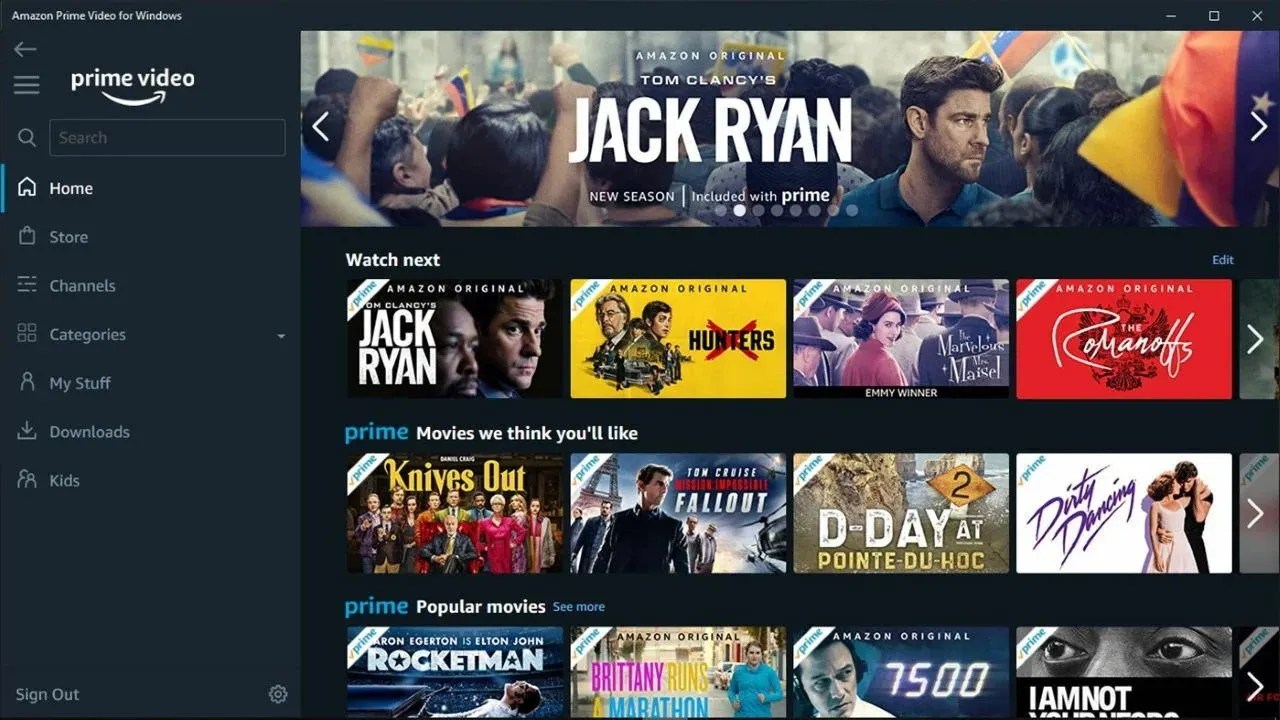
Amazon Fire Stick streaming device is one of the most compact and affordable devices that allow users to stream an endless amount of entertainment. However, it’s well known that you can add as many channels as you want. So, as long as you own one, you can access all the streaming services you remember. This includes Netflix, Hulu, and so many more. In this article, we will be talking about how to watch Philo on Amazon Fire Stick.
Philo is a compatible streaming service on Amazon Fire Stick, and it’s pretty affordable. This is also an on-demand streaming service that you can watch on Amazon’s various Fire TV Stick streaming sticks via its official app.
How to watch Philo on Amazon Fire Stick
Before we dive into the steps to take to get Philo on Amazon Fire Stick, I would like to inform you that you will need a TV, a decent Internet connection, and get your Fire Stick device ready. Now, follow the below steps to get it done:
- Create a connection between your Fire Stick and your TV by plugging them together and turning them on.
- Ensure your device is set up and ensure the streaming stick is connected to a reliable Internet.
- Push the Home button on the Fire Stick remote and locate the Search bar at the top left corner of the screen.
- Type Philo in the search bar and navigate downward to locate the streaming service app.
- Then, push the “Get” button to add the application to your device.
- The app will start installing. Once it’s done, click “Open” to start using it.
- Now, you will be required to sign up, so you can access Philo’s contents. (You can start with seven days free trial)
- Once you’ve chosen “Start Free Trial,” you will be prompted to type in your phone number.
- A link will be sent to your phone. Click on the link and click “Confirm Sign Up” to start your free trial package.
- Now, start enjoying watching Philo on Fire Stick.
Editor’s picks:

Daniel Barrett
Author
Latest Articles
Popular Articles