How To Open Firewall Ports In Windows 10
In this article, we will be talking about how to open firewall ports in Windows 10. Click the link to read the full guide.
Author:Daniel BarrettFeb 24, 2023101252 Shares1350020 Views
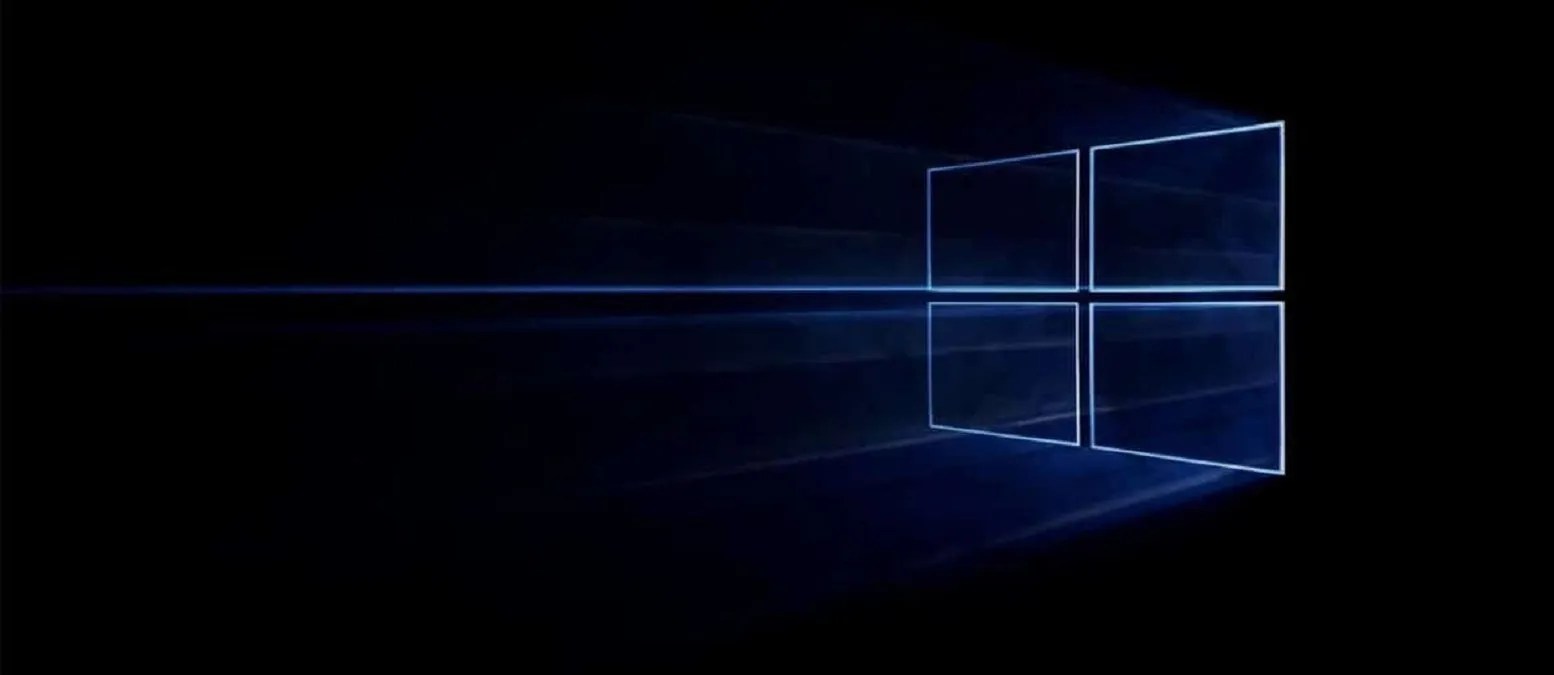
A firewall is a fundamental part of all computers, and no PCshould ever be with a firewall. This is why all Windows has a bundled and active as stands. However, we will have to occasionally tell-all Windows firewalls to allow the program to communicate with the network. In this article, we will be talking about how to open firewall ports in Windows 10.
How To Open Firewall Ports In Windows 10
You can manually grant permissions to a program to access the Internet by opening a firewall port. First, however, you need to know what port it uses and the protocol to make this work. Here’s how to get that done easily:
- Scroll down to your Control Panel.
- Click on System and Security and Windows Firewall.
- Choose Advanced Settings and highlight Inbound Rules in the left pane.
- Then, right-click on the Inbound Rules and choose New Rule.
- Now, add the port you need to open and tap Next to proceed.
- Next, add the protocol (TCP or UDP), and also add the port number into the next window, then tap Next.
- Choose the network type as you see fit and click Next.
- Now, give the rule a meaningful name and click Finish.
Bingo!! I believe by now you have successfully opened a firewall port In Windows 10 once you follow the above steps carefully without skipping a single step.
Editor’s picks:

Daniel Barrett
Author
Latest Articles
Popular Articles