How to move Apple Music playlists to Spotify
We’ve tested a bunch of apps that help you migrate your curated playlists from one streaming music service to another. E.g Apple Music playlists to Spotify
Author:Daniel BarrettMay 30, 20221305 Shares260921 Views
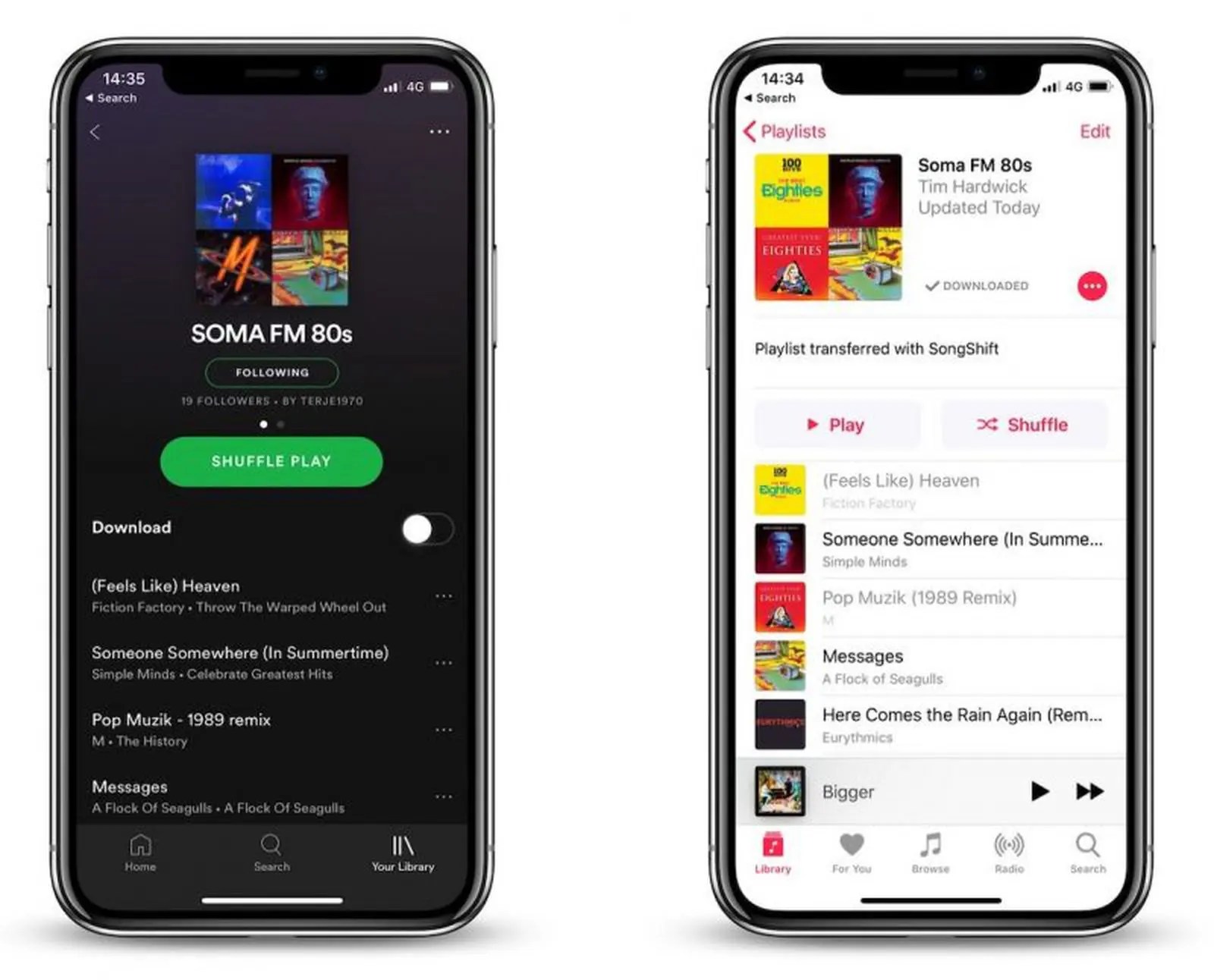
There is a plethora of excellent music streaming services around today, including Apple Music, Deezer, Google Play Music, Spotify and others, but moving your playlists between them isn’t as easy as it should be.
With that in mind, we’ve tested a bunch of apps that help you migrate your preferences and curated playlists from one streaming music service to another.
Here’s what to do if you want your Apple Music playlists to appear on Spotify or vice versa.
Moving playlists with SongShift
There’s no direct way to move playlists from Apple Music to Spotify, so to accomplish this task you’ll need to employ a third-party app like SongShift.
This app not only supports Apple Music and Spotify, but also Deezer, Tidal, Pandora, YouTube, LastFM and several others. There is a Premium tier available for £3.99/$3.99 which allows you to connect multiple music services at the same time, plus various other useful features, but the free version is perfect for the aim of this tutorial.
To transfer your playlists, launch SongShift then tap the circular icon with the + inside it that you’ll find at the bottom of the screen.
On the next screen, tap the Setup Source option. This opens another panel in which you can link your providers.
To begin this, tap the Connect Music Services button and you’ll be presented with a list of the various ones supported. Tap Apple Music, then tap the Authorize button. You’ll need a current Apple Music subscription for SongShift to access the information.
Repeat the steps, but this time select Spotify. Again you’ll need to authorise the connection by logging into your account and tapping the Agree button.
How to move Apple Music playlists to Spotify: SongShift
With the two services connected, tap the Done button at the top of the screen. You’ll be returned to the New Configurations screen, but this time when you tap the Setup Source button you’ll see the Apple Music and Spotify icons.
How to move Apple Music playlists to Spotify: Set up sourceTap Apple Music icon and a number of options will become available under the Select media type heading. Tap Playlist and then select the one you want to move.
The free tier of SongShift only allows you to move one playlist at a time, as multiple playlists require upgrading to the Premium version. That being said, you can repeat the steps in this guide several times if you don’t want to pay.
Tune My Music (Web) – Free
I’m recommending this service because it’s free, it’s easy to use, and it works really well.
- First, head to the Tune My Music site on your desktop.
- Then, select the source music service (Apple Music or Google Play Music).
- Choose a service on Tune My Site
- If you’ve selected Apple Music, you’ll be asked to log in with your Apple ID.
- Once you do that, the site will fetch your library, and you can select songs, artists, playlists, or albums to merge.
- Hit the Merge button to start the sync. The site will helpfully list songs that it couldn’t find in the destination service.
Stamp(Web, Android, iOS) – €12.99
This is one of the proven services to move your playlist from one service to another. It has a free tier, but it only allows you to transfer 10 songs in one session, so that’s a bummer. You will have to shell out some money to sync all your songs in one go.
- Install the app for desktop, iOS, or Androidapp to begin.
- Login to your source service (Google Play Music or Apple Music).
- Select your destination (Spotify) and log in to the service.
- Select the playlists that you want to transfer. (There’s a Library playlist for Apple music that contains all of your libraries).
- Click on Begin to start the sync.
Editor’s recommendations:

Daniel Barrett
Author
Latest Articles
Popular Articles