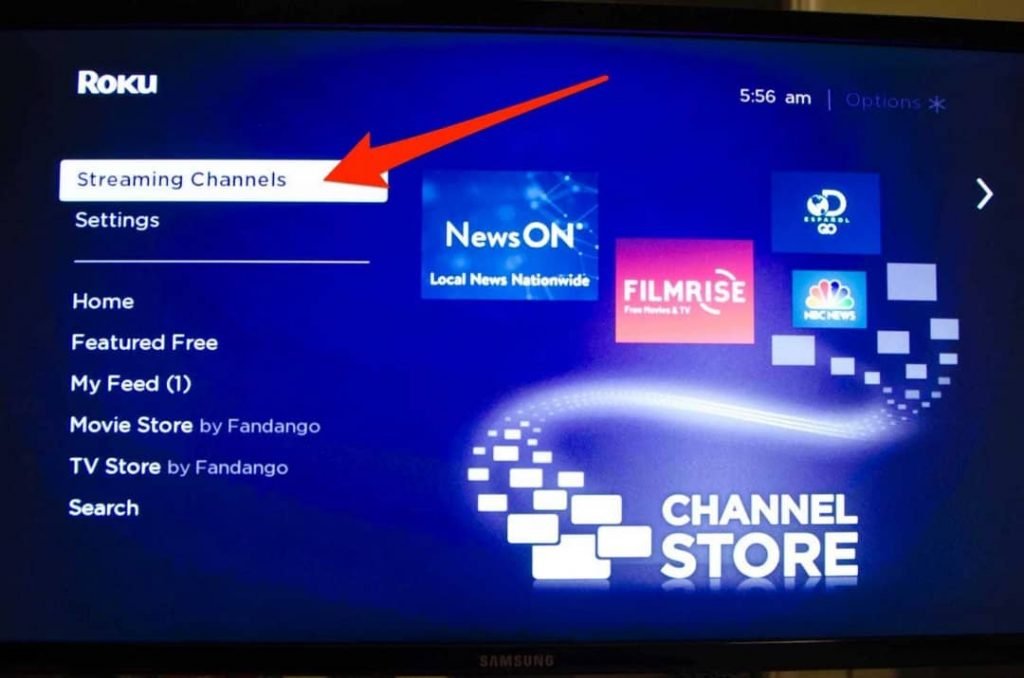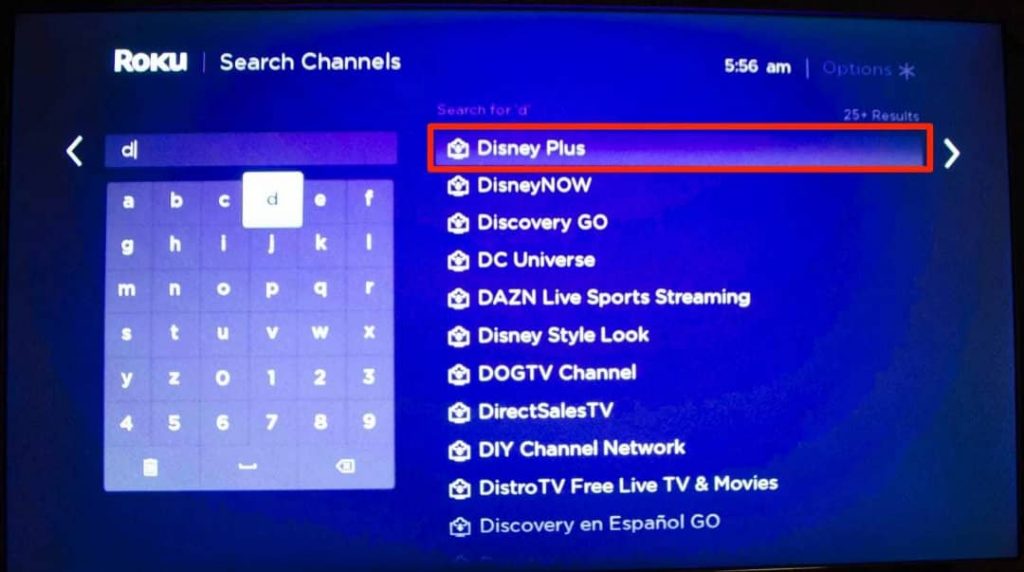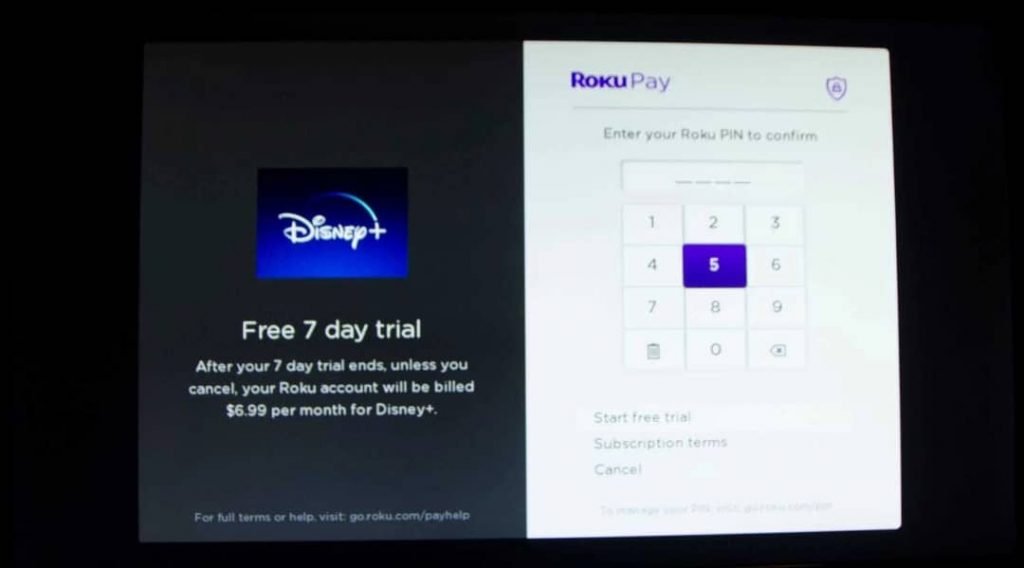How To Get Disney Plus On Roku And Start Watching Now
In this tutorial, we will be learning how to get Disney Plus on Roku and start watching now. Click the link to read full guide.
Author:Daniel BarrettMay 18, 20229698 Shares387922 Views

Disney Plus launched in November 2019, and since then, it has risen steadily to be the most popular streaming service. It provides subscribers access to an entire catalog of media. In this tutorial, we will be learning how to get Disney Plus on Roku and start watching now.
There are several devices you can use to access Disney Plus. This includes Roku’s range of players. In this guide, you’ll learn all you need to know.
Is Disney Plus Available on Roku yet?
Disney Plus has been accessible through most Roku devices since its launch. This includes Roku Streaming Stick+, Roku Ultra, and Roku Premiere.
However, some older devices do not support Disney Plus.
Here are the only Roku devices that are not able to play Disney Plus:
- Roku Streaming Stick models 3400X and 3420X
- Roku LT model 2400X and 2450X
- The Roku 2 HD models 3000X and 3050X
- Roku 2 XS model 3100X
- Roku HD model 2500X
Getting Disney Plus on your Roku player
You can easily add the Disney Plus channel on any compatible Roku player:
- Firstly, using your Roku remote, press the Home button.
- Next, scroll to “Streaming Channels” and press “OK.”
- Scroll to “Search Channels” and press “OK.”
- Type “Disney.” Select it when you see Disney Plus appear in the list on the right.
- Select “Add channel.” Then, if required, enter your Roku PIN to install it.
Don’t miss: How To Cancel Your Kindle Unlimited Subscription
- Press the Home button. Locate Disney Plus in your channel list and start the channel.
- Follow the instructions to sign up for your free trial. You’ll need to enter your email address and agree to the subscription terms.
- The last step will be to enter your Roku PIN to activate your free trial. After that, you’ll automatically be charged $6.99 per month for the service at the end of the trial.
What are other streaming services available on Roku?
Disney Plus might just not cut it out for you. Here are other streaming services you could consider:
- Netflix
- Amazon Prime Video
- Apple TV Plus
- YouTube
- HBO Max
- BBC iPlayer
- Now TV
- Mubi
- Hulu
- Peacock
- Crunchyroll
Editor’s picks:

Daniel Barrett
Author
Latest Articles
Popular Articles