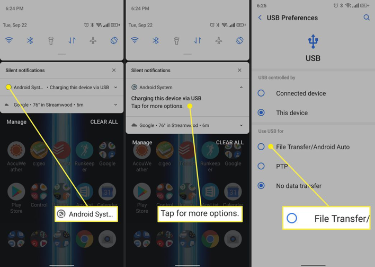How to Fix Android File Transfer not Working on Mac
In this article, we will be giving out ways to fix your Android file transfer not working on Mac. Click the link to read full guide.
Author:Daniel BarrettJun 14, 202246126 Shares678327 Views

AndroidFile Transfer is a popular app that allows Mac users to move files between their computer and Android smartphone, but if this app stops working, how can you fix it? This article explains how to fix it when Android file transfer is not working on Mac.
Note that common causes of Android File Transfer problems often happens when the phone is not in the proper mode to transfer files. Other causes include bad cables or lousy USB ports; third-party software can interfere with the proper operation of the Android File Transfer app occasionally.
What to do When Your Android File Transfer Stops Working
Here are the few troubleshooting tips you should try out when your Android File Transfer stops working.
Check Your Cables and Connectors
Your cables and connectors is the first thing to check when you have this issue before going deep into any complicated software solutions. First, it’s always best to see whether the simplest parts of your setup are working perfectly.
All USB cables are not equal; one might work with your phone while the other won’t. So first, plug the USB cable into another PCto see whether it infers. If it’s not, try using a different cable to see if that solves the problem.
If your phone is registered on the other PC, try a different port on your Mac to see if that helps.
Update Your Software
Try updating Android and macOS to the latest version, or search online for any known issues specific to your current versions.
On a Mac,
- Go to System Preferences
- Software Update and check if a new version is available.
On Android,
- Go to Settings
- Software Update (or on some phones, it will be Settings
- System
- Advanced
- System Update and see if you’re up to date.
Update macOS to Fix Android File Transfer On Mac
The Android File Transfer site supports macOS 10.7 and higher, so you’ll need to be at least on that version if you want to use this software.
When you connect your smartphone to your Mac, Make sure your phone is in the right mode as it doesn’t automatically go into file sharing mode.
The default is to charge from the laptop’s battery or the desktop mains supply.
On most phones, all you need to do is swipe down to open the Notification section and then look for a section something along the lines of USB for file transfer. Then, tap on it to open up the options.
Next, you should see an option for Transferring Files or using MTP mode. Select this and check whether Android File Transfer can now access your phone.
Reinstall Android File Transfer
If all of this proves unsuccessful, it’s important to remove AFT from your system and reinstall it to see if there was an issue with the first version.
How do I do this? First, open Finder and select the Applications section. Here, locate Android File Transfer and right-click/double-click to open the contextual menu.
Select Move to Bin, then right-click on the Trash Bin and select Empty Bin. Now try to download a new version of Android File Transfer and try again.
Editor’s picks:

Daniel Barrett
Author
Latest Articles
Popular Articles