How to Find Out the Maximum RAM Capacity for Your Computer
In this article, we will be talking about how to find out the Maximum RAM Capacity for your computer. Click the link to read more.
Author:Daniel BarrettMay 01, 20224104 Shares178417 Views
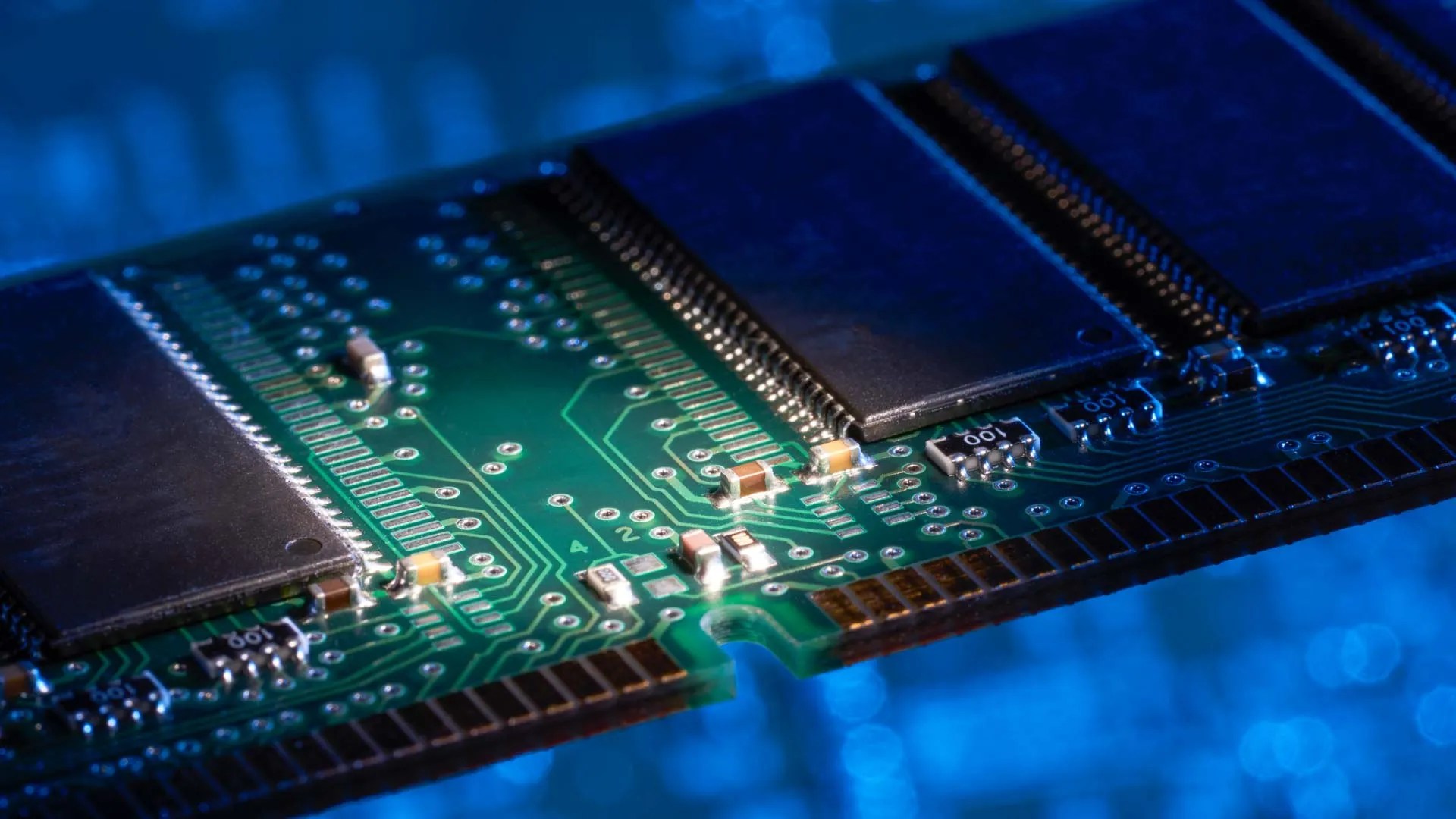
Random Access Memory (RAM) is a valuable feature on your desktop or laptop. However, if you want to get a computer, you’ll always prefer the one with maximum RAM capacity. This article will discuss how to find out the Maximum RAM Capacity for your computer.
What is a RAM?
RAM is also known as Random Access Memory. This is a piece of temporary computer memory storage used to store data to be received and read almost instantaneously.
How to Find Out the Maximum RAM Capacity for Your Computer
Method 1: For Windows PC: Check Your Operating System
On Windows PC, you can quickly determine the maximum RAM capacity by the type of your PC, Windows 32-bit computers can support up to 4 GB (for all versions) of RAM, and 64-bit can support up to 128 GB. To check this yourself, you can push Win+Pause from the System Properties.
Method 2: For Mac PC: Check your Mac Model
- Pull down the Apple menu, then go to “About this Mac.”
- Select the “More Info … ” button to summon System Information.
- Check under the “Memory” tab for information about your Mac RAM, including maximum capacity, used memory slots, and which type of RAM the Mac accepts.
Read Next:

Daniel Barrett
Author
Latest Articles
Popular Articles