How to Enable Screen Saver on Windows 10
In this article, we will be talking about how to enable screen savers on Windows 10. Click the link to read more.
Author:Daniel BarrettMay 29, 2022166599 Shares2251341 Views
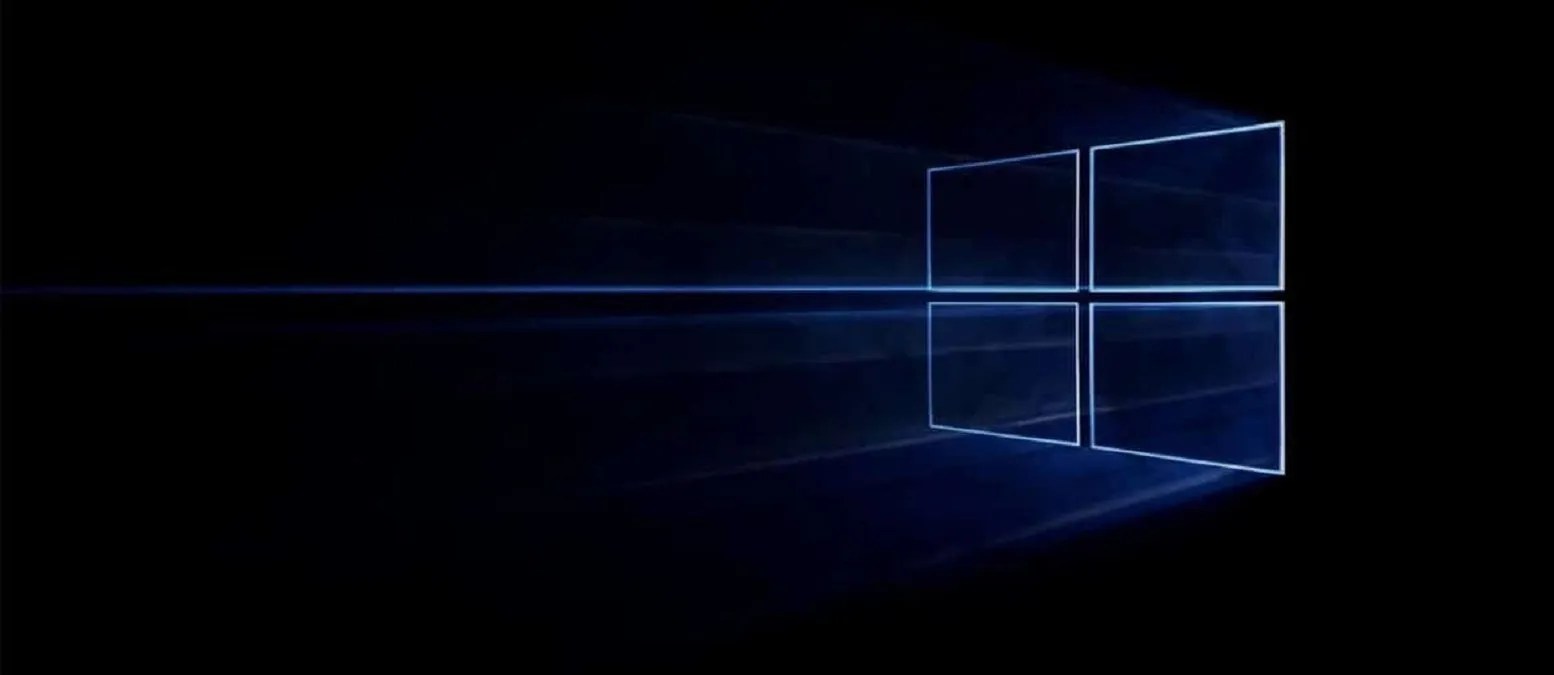
How to Enable Screen Saver on Windows 10– A screensaver is a computer software problem designed to beautiful your glance whenever your screen goes blank. This will fill your screen with moving images or patterns when your PCis not used. In this article, we will discuss how to enable screen savers on Windows 10.
How to Enable Screen Saver on Windows 10
On Windows, the screen saver used to be one of those features that you had to enable and configure to protect your cathode ray tube (CRT) monitor against burn-in when showing the same image for an extended period. Then LCD displays came along with new technologies that made monitors insusceptible to burn-in while offering superior image quality, turning screen savers into a thing of the past.
Enabling Or settings up screen savers on Windows is very easy by following the steps before you can get it done in a few minutes:
- Launch your Windows settings.
- Click on Personalized.
- Click on the Lock screen.
- Click the Screen saver settings link and use the drop-down menu under the “Screen saver.”
- Now, choose which screensaver you want to use.
Editor’s picks:

Daniel Barrett
Author
Latest Articles
Popular Articles