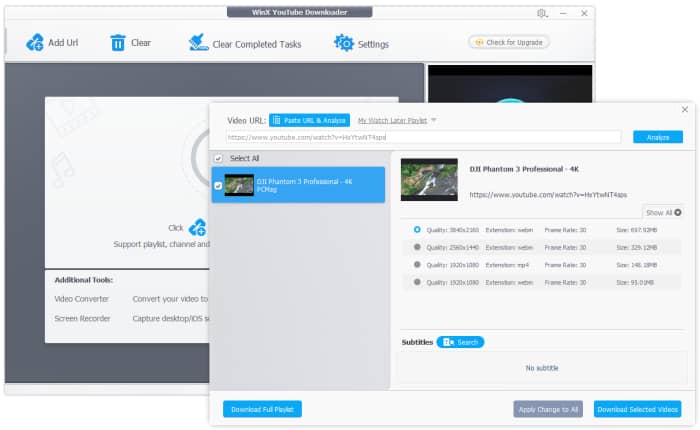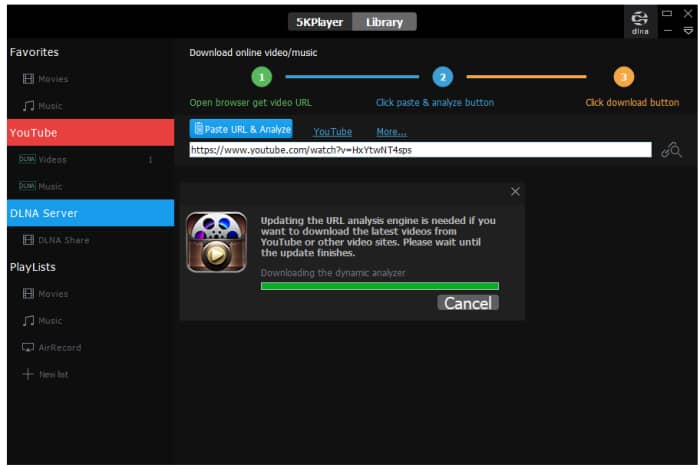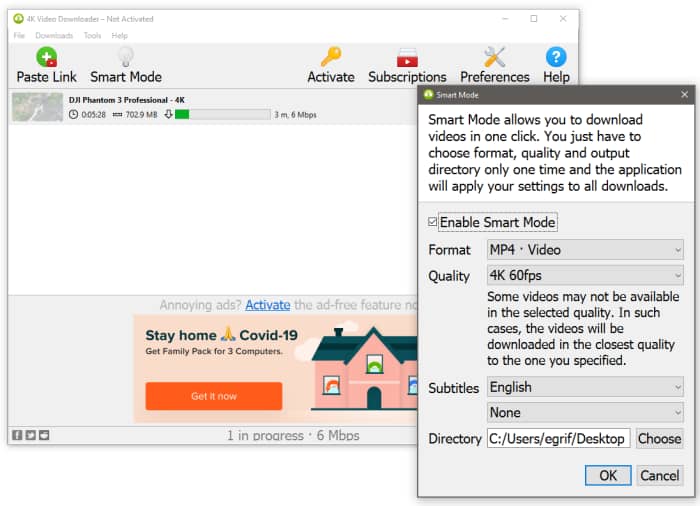How to Easily Download YouTube Videos
YouTube is a popular video-sharing platform that helps users to watch. In this walkthrough, we will be explaining how to easily download YouTube videos.
Author:Daniel BarrettJul 14, 202271289 Shares1131573 Views

YouTube is a popular video-sharing platform that helps users to watch, like, comment and upload any videos. You can access the video from desktop PCs, tablets, mobile phones, and laptops. This walkthrough explains how to download YouTube videos.
Looking to keep your beloved YouTube videos stored offline? Well, there are apps and software you could use to do just that. Whether high-quality or low-quality, you can download YouTube videos and save them for future use.
Following is a handpicked list of the top YouTube video download tools, with their popular features and website links. The list contains both open source(free) and commercial(paid) software.
1. iTubego
iTubego is a software that helps you download YouTube videos. With a built-in YouTube converter to convert video to MP3, MP4, 4K and HD MP4 videos, this tool supports multiple audio and video formats. When you launch the Itubego app, it automatically searches for TV series and movies online for subtitles when you download any video.
2. Winx YouTube Video Downloader
Free; Chrome, Opera, Edge, Vivaldi
This spectacular app created by Addoncrop is also on multiple browsers but with excellent side-load capabilities to avoid the watchdogs in the stores. A button is seen below to download whatever video you’re playing on YouTube, making it easy to grab as a video up to 4K or as an audio-only MP3.
3. ByClickDownloader
Paid premium of $19.99 after trial; Windows only
ByClickDownloader (previously called YouTubeByClick) captures video from over 40 sites. Before you even do the first download, you can use the “dials” on the interface to set up a preferred download format (MP4 video or MP3 audio) and a default download quality as high as 8K, even on the free version. You also need the premium version to download playlists and channels, do conversions, avoid ads, and get closed captions.
The most intriguing thing about ByClickDownloader is its unique way of setting it up so any time you copy a URL from YouTube, the program will auto detect it and ask if you want to start the download. Enter your account credentials for YouTube, Facebook, Instagram, and a couple of other foreign sites to get instant personal recommendations.
4. 5KPlayer
Free; Windows and macOS
With 5KPlayer, all you need to do is to paste in the URL for a YouTube video and the analysis engine runs and shows only a few download options. Click the Gear icon, then the Show All button and scroll to see more—like a 4K 3,840-by-2,160 file in WebM format. The 227MB WebM test download took a painful amount of time, about 6.5 minutes. Grabbing playlists was possible, but you must adjust download settings one video at a time. The confusing interface makes it hard to go back to the other videos in the playlist.
5. 4K Video Downloader
4K Video Downloader works on PC, Mac and Linux. Download any type of YouTube playlists with/without subtitles: “Watch Later” and “Liked video”, Personal Mix playlists. Save entire Youtube channels or single videos in 4K,1080p or 720p quality. Extract audio from YouTube Music in MP3, M4A or OGG. Support of 3D and 360-degree video.
6. Snapdownloader
Snapdownloader is a tool that allows you to download YouTube videos up to 8K resolution. It enables you to watch clips even when you are offline. This tool allows you to convert videos to MP4 or MP3 easily.
7. VidJuice
VidJuice allows the download of videos and audio from more than 1000 websites. It has a built-in video trimmer that enables you to cut the clips with ease. This software offers a bitrate maximum of 320kbps for audio.
8. Vidmate
Vidmate is a YouTube downloader App that is designed for downloading YouTube and other videos. It is one of the best YouTube video downloaders for androidwhich contains one search bar to search for any specific video. This free high-quality YouTube downloader for Android app allows you to download YouTube videos in a range of quality. You can tap on the title of any video or tap on the download button to download a video.
Don’t miss: How To Easily Fix YouTube Playback Error
9. ClipGrab
ClipGrab is specifically created for Windows, Mac, and Linux. It is one of the free YouTube downloaders that allows you to convert downloaded videos to MPEG4 (Moving Picture Experts Group), MP3, or any other format. This free YouTube video download online website can also be used to download videos from other websites like Facebook, Vimeo, etc.
10. Video Grabber
Video Grabber allows download from YouTube as well as other websites. It is really good on PC to download videos in MP4, 3GP, FLV, MP3 format, etc. You can use it to convert video files for Android, iPhone, iPad, etc.
Editor’s picks:

Daniel Barrett
Author
Latest Articles
Popular Articles