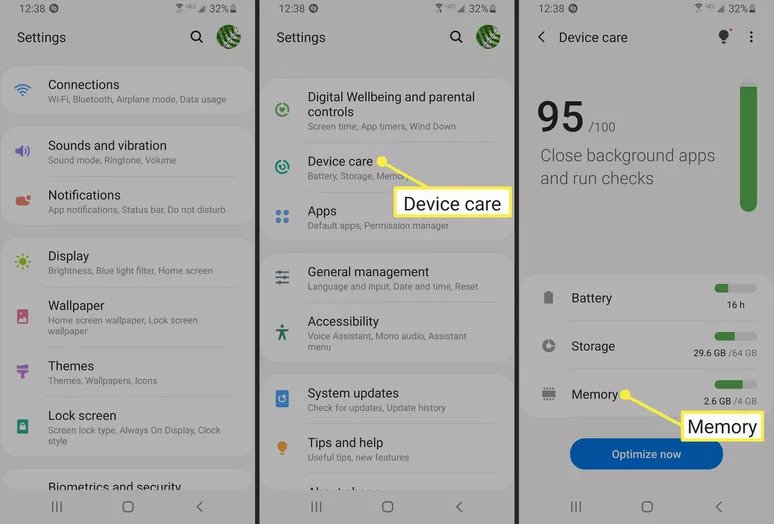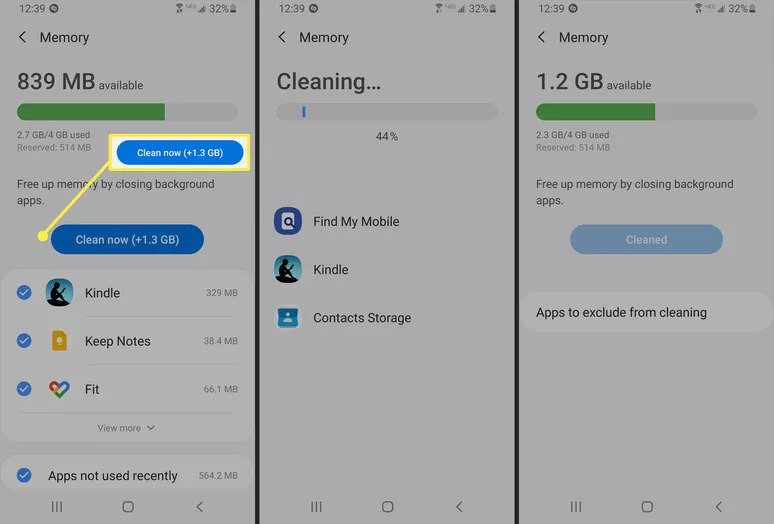How to Clear Cache on Your Samsung Galaxy Phone
This article explains how to remove the cache on your Samsung Galaxy phone. Click the link to read the full guide.
Author:Daniel BarrettSep 17, 20223699 Shares205475 Views

When your Samsung Galaxy runs low on memory or starts behaving strangely, the best solution is to clear the apps or phone cache entirely. This article explains how to remove the cache on your Samsung Galaxy phone.
How to Clear the Entire Cache on a Samsung Galaxy
- Launch the Settings app.
- Click “Device care.”
- On the Device care page, select “Storage.”
- Click “Clean Now.” The button will also indicate how much storage space you reclaim after the cache is cleared.
How to Clear the Cache of a Specific App on a Samsung Galaxy
- Launch the Settings app.
- Click “Device care.”
- On the Device care page, select “Storage.”
- On the Storage page, locate and click “Apps.”
- Find the app you want to clear and click it.
- On the App info page, tap “Storage.”
- To clear the cache, tap “Clear cache.”
Note: The size of the cache in the Space used will be listed at the bottom of the screen.
Don’t miss: How To Use Text-to-Speech On Discord
Cache on the Galaxy S9 Using Recovery Mode
It’s a good idea to clear the system cache after updating your smartphone to get rid of outdated files and data.
- Press and hold the Volume Up, Power, and Bixby buttons simultaneously until the Androidlogo appears and the phone vibrates.
- Release the buttons.
- Use the Volume buttons to scroll down and highlight the WipeCache Partition option.
- Press the Power button to select it.
- A warning notification will be, “This Action Can Not Be Undone.”
- Please scroll down to Yes with the Volume button, and select it with the Power button.
- Navigate to the Reboot System Now option and press the Power button to select it.
Editor’s picks:

Daniel Barrett
Author
Latest Articles
Popular Articles