How To Clean Your AirPods And Their Case
This tutorial explains how to clean your AirPods and their case. The Airpod is one such gadget, with its unique wireless.
Author:Daniel BarrettJul 28, 20228886 Shares216726 Views
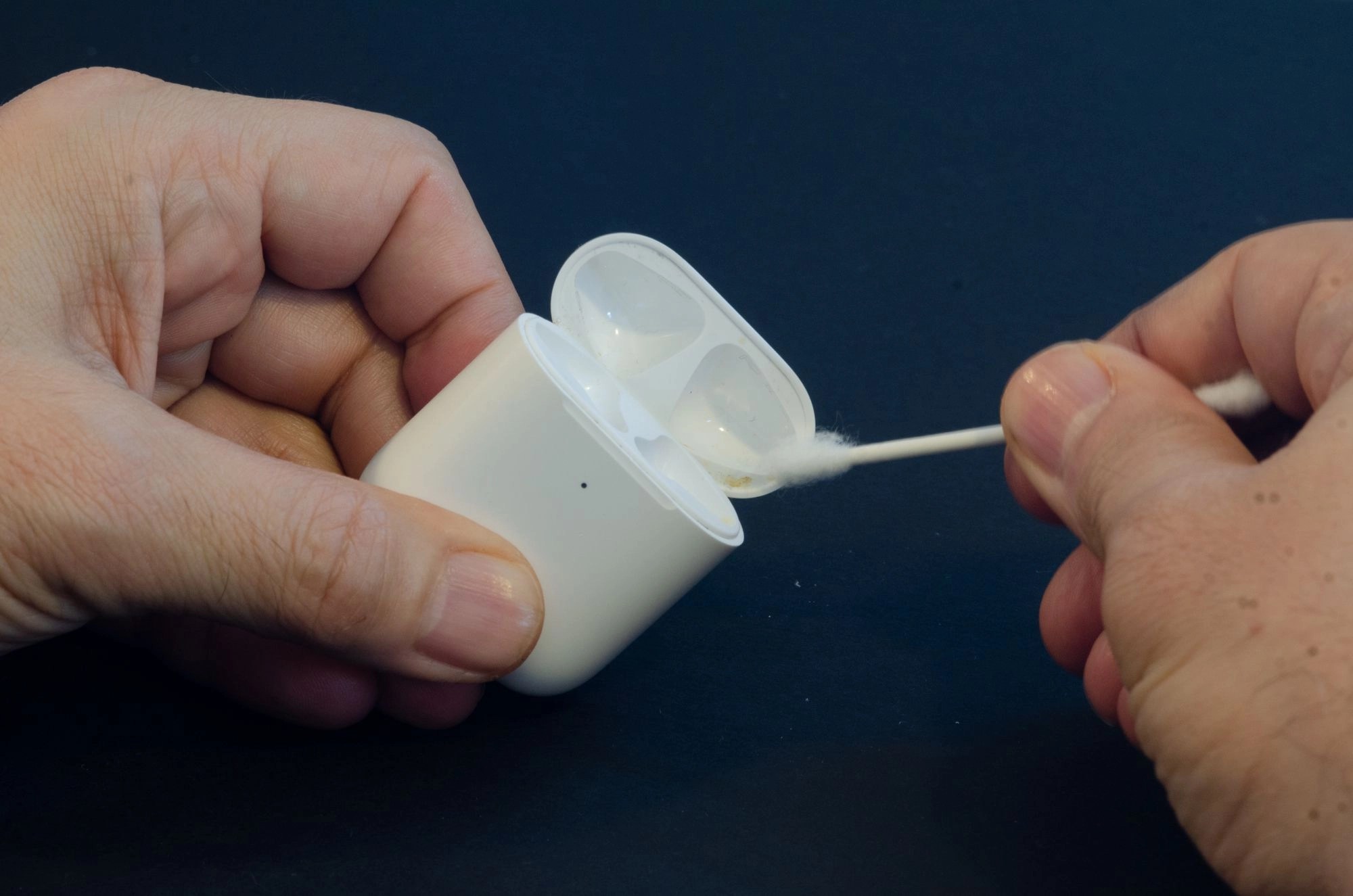
How To Clean Your AirPods And Their Case– With the back-to-back release from the Apple store, Apple has risen to the top of technological devices. However, it is no argument that they do not cease to keep up with updates and newer versions of their gadgets.
The AirPods come with a case that also serves as a charging port. Unfortunately, this case and its contents tend to accumulate dirt in the long run. This tutorial explains how to clean your AirPods and their case.
Apple provides cleaning instructions to follow. There are also recommended ways you can use to keep your Airpods sparkly.
Cleaning Tips
- Clean regularly to avoid dirt accumulation
- Do not use liquids such as bleach as this may damage the plastic.
- Avoid compressed air as this may damage your speaker and charging port due to the high pressure.
- Avoid dipping them in water, even if it is the Airpod Pro you have.
Apple’s Recommendation
Apple recommends using a soft, dry, lint-free cloth to clean your AirPods and a “dry cotton swab” (or Q-tip) to clean any gunk out of the speaker mesh. Unfortunately, the Airpods are not waterproof. They are only water-resistance to some extent, so this explains the reason for the above choice.
How to Clean Your AirPods
1. Cleaning The Earbuds
To clean the earbuds, you’ll need a soft, lint-free cloth and a fine-edged tool to tackle dirt and earwax.
Use a microfiber cloth and a fine-edged tool like a toothpick, dental floss, needle, or pin. You could use a cotton swab too.
- Using the lint-free cloth dampened with little water, wipe the outside of the earbuds.
- Pick up another lint-free cloth and gently use it to dry the earbuds while avoiding liquids getting in through the openings.
- You can use the fine-edged tool to tackle dirt and earwax that could be stuck in the tiny speaker holes. Then, cautiously dig out the earwax with attention to the speaker’s edges.
In the case of an Airpod Pro, the silicone tips need careful cleaning.
- Remove the silicone tips covering your AirPods Proearbuds and rinse them in water. Don’t add soap or any other household cleaner.
- Wipe them dry with a soft, lint-free cloth, ensuring they’re totally dry.
- Once they’re dry, reattach them to the AirPods.
If you need to remove the tips of your Airpod, pull firmly from the base of the tip where it connects with the earbud.
To reattach it, align the tip with the oval-shaped connectors on the earbud’s speakers and firmly push it in. This may take a few tries, but once you’ve aligned the connectors, it should attach easily with a click.
2. Cleaning the Case
Firstly, remove the AirPods before cleaning.
- Use a dry lint-free cloth to wipe the outside of the case. You can dampen the fabric with alcohol for tougher spots, but be sure to dry the areas afterward. Also, ensure not to get any moisture inside the case’s AirPod holders or in the charging port.
- To remove debris from the charging port, use a soft bristle brush.
- To clean the inside of the case, use a soft bristle brush or a soft toothbrush – the bristles will help dig dirt out of the nooks and crannies inside the case.
Bottom Line
When cleaning, you have to take extra precautions to avoid damaging your Airpods. The AirPods are quite durable, but mistakes can lead them to destruction and a short life span. So, in general, be careful!
Editor’s picks:

Daniel Barrett
Author
Latest Articles
Popular Articles

