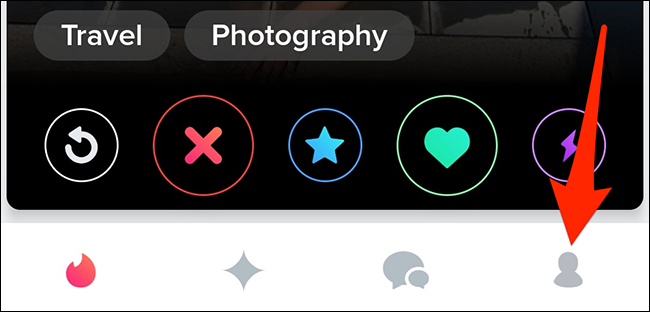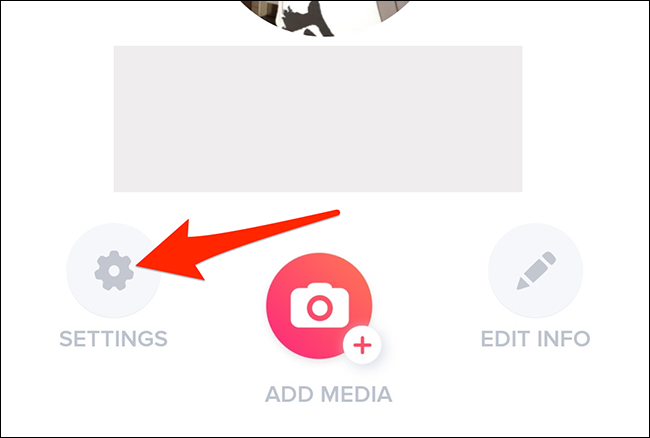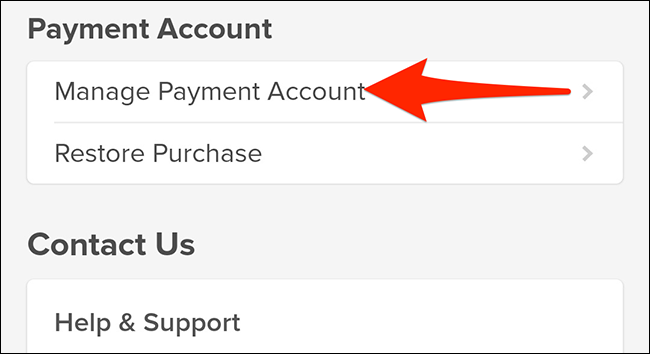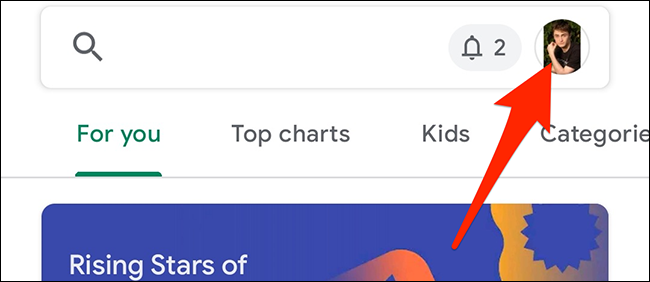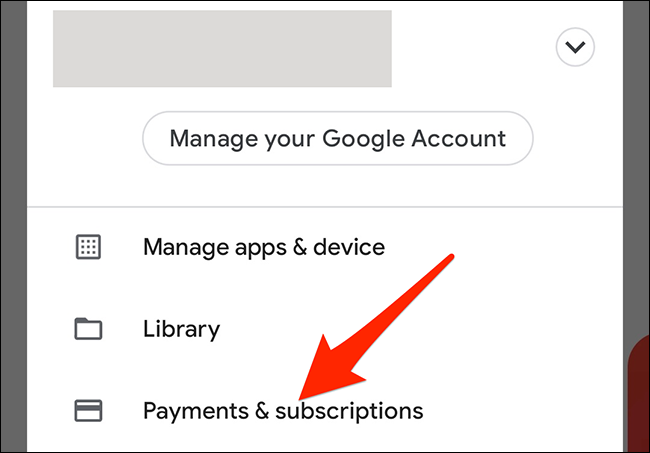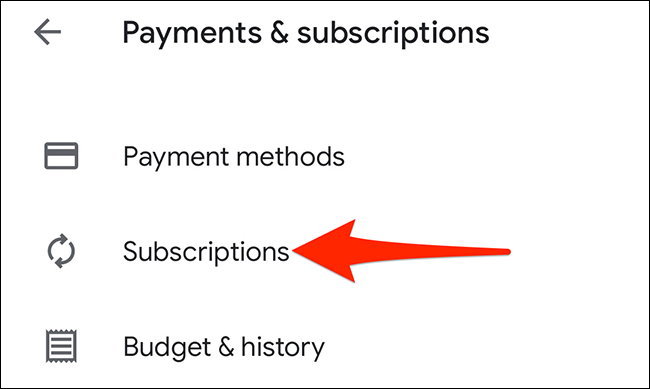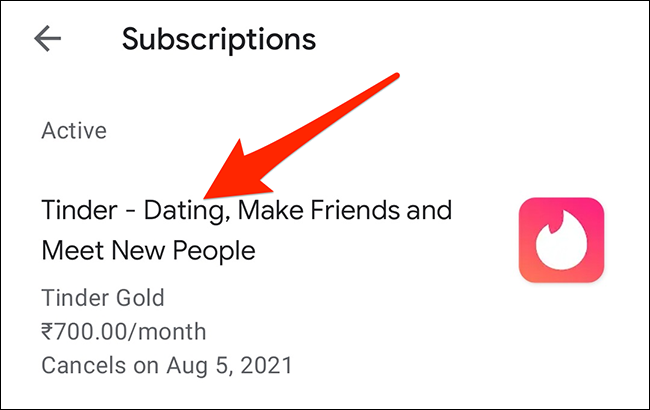How to Cancel Tinder Gold Subscription
This article shows you how to cancel your Tinder Gold subscription using a web browser and mobile app. Click to read the full guide.
Author:Daniel BarrettSep 16, 202224235 Shares781783 Views

Tinder is an excellent online dating site for finding a beautiful woman and man of your choice. This platform is free for everyone to use, but once you’re scrolling on Tinder match and find a beautiful woman or man, you would like to dive into her/his dm, but you accidentally pass on him/her. This article will show you how to cancel a Tinder Gold subscription using a web browser and mobile apps.
However, this happens to almost everyone, and there’s no way to go back without a subscription to Tinder Gold. The only way to Rewind — reverse your last swipe — is to pay for Tinder, so why don’t you go ahead and drop some dollars a month to pay for a Tinder Gold subscription?
If you’ve finally found your soulmate, you might want to cancel your Tinder Gold subscription. However, whether you bought the subscription from Tinder itself, the Google Play Store, or the Apple App Store, you’ll need to use the relevant section below to cancel it.
What is Tinder Gold?
Tinder Gold is one of the dating app’s tier subscription options. Maybe they call it gold because it’s the Goldilocks of plans, having more perks (and cost more) than Tinder Plus but fewer perks and a smaller price tag than Tinder Platinum.
Don’t miss: How To Change Your Username On Reddit
How to Cancel Tinder Gold Subscription via Tinder Itself
If you subscribe using Tinder itself by inputting your Credit Card details. The steps below will highlight steps to cancel it using the Tinder site and the Tinder mobile app.
- Launch Tinder mobile app on your Android, iPhone, and iPad device.
- Tap the profile icon (the last icon in the row).
- Select “Settings” in the profile menu of the Tinder app.
- In “Settings,” scroll down to the “Payment Account” section.
- Tap “Manage Payment Account.”
- Then, tap “Cancel Subscription” to unsubscribe from Tinder Gold.
How to Cancel Tinder Gold Subscription on Windows, Mac, Linux, or Chromebook PC via Web Browser
- Launch the official Tinder site on any web browser.
- Log in to your account and select your profile icon at the top-right corner of your PC.
- Select “Manage Payment Account” from the “My Profile” menu on the Tinder site.
- Then, click “Cancel” to cancel your subscription.
How To Cancel Tinder Gold From The Google Play Store
If you bought Tinder Gold from the Google Play Store on your Android phone, you’re required to cancel your subscription using Google Play Store as stated below:
- Launch Google Play Store on your Android device.
- In the Store, in the top-right corner, tap your profile icon.
- From your profile, select “Payments & Subscriptions.”
- On the “Payments & Subscriptions” page, select “Subscriptions.”
- Select “Tinder” in the list of subscriptions.
- Finally, tap “Cancel Subscription” to unsubscribe from Tinder Gold.
Note: Canceling your paid subscription doesn’t delete your Tinder account, so you can still use it for free. You can always start a new subscription if you want the extras again. Until then, enjoy your regret-free swipes.
(Image Credit: HowToGeek)
Editor’s picks:

Daniel Barrett
Author
Latest Articles
Popular Articles