How to Add HBO Go to FireStick
In this article, we'll explain how to add and watch HBO Go content on FireStick now that the app is no longer available.
Author:Daniel BarrettMay 11, 202219497 Shares299948 Views
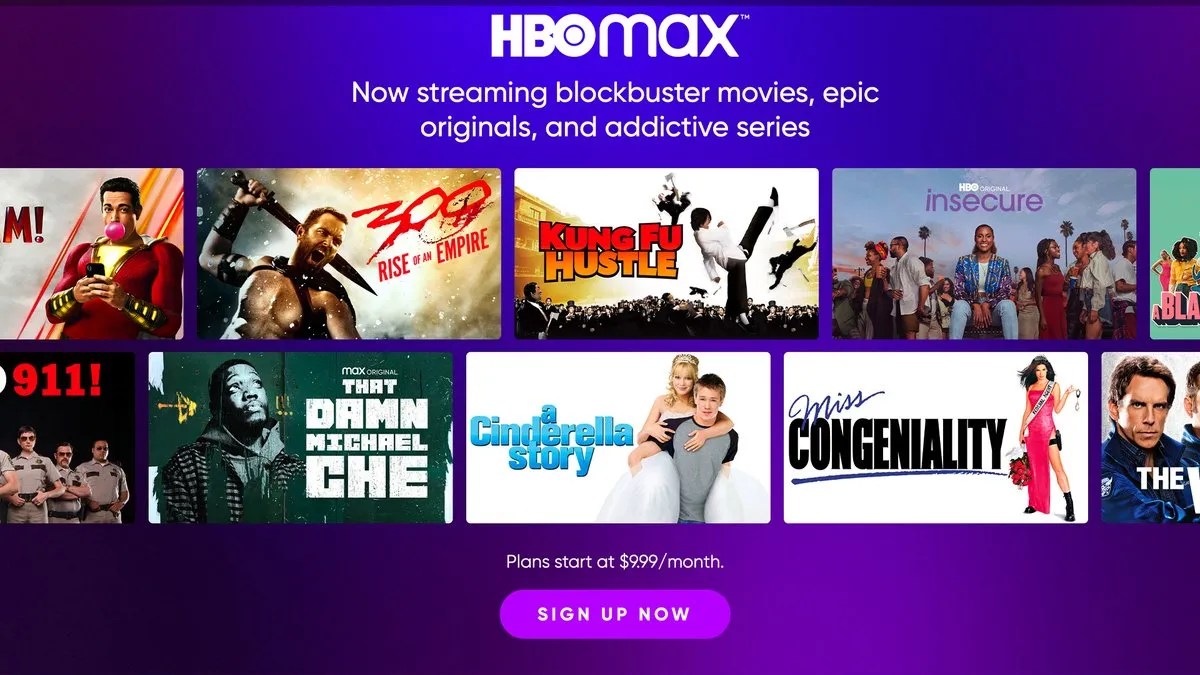
How to Add HBO Go to FireStick– Without a doubt, HBO is one of the largest television networks in the world. This network has various channels such as HBO, HBO GO, HBO NOW, and HBO MAX. Of these, the HBO GO channel is free to access with the cable TV provider.
Unfortunately, the Fire Stick HBO Go app no longer works and can’t be downloaded from the Amazon Appstore.
This article will explain how to watch HBO Go content now that the app is no longer available.
How do I Watch HBO Go on FireStick?
While the HBO Go Fire Stick app is now unusable, you can still view your favorite shows, films, and other content via the new HBO Max app.
- First, go to Firestick Home.
- Search for HBO Max in the search option at the top left corner.
- Click on HBO Max from the search result and click Download.
- Once downloaded, go to your home page. You’ll see the HBO Max application.
- Open the app and log in with your HBO account information.
Why Can’t I Log Into HBO Max with my HBO Go Information?
If for some reason, you’re having trouble logging into the Fire Stick HBO Max app with your old HBO Go information, there are some quick tips to try to get to HBO’s content.
Check your Email Inbox for HBO Max Login Information
Search your inbox for any emails containing references to HBO from around June or July 2020. They may contain information on your new account or instructions on how to migrate your account.
Reset your Password
You may have forgotten the email address and password you used. Use the HBO Max website to retrieve or reset your password.
Editor’s picks:

Daniel Barrett
Author
Latest Articles
Popular Articles