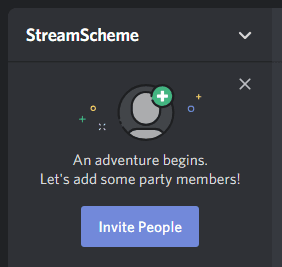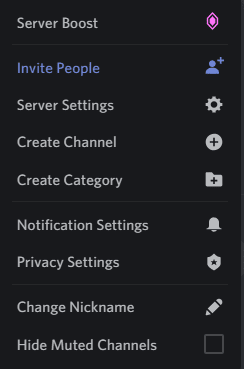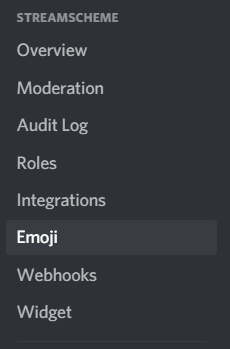How To Add Emojis To Discord
In this walkthrough, we will be explaining how to add emojis to Discord in few steps. Click the link to read full guide...
Author:Daniel BarrettMay 17, 20229310 Shares290940 Views

The introduction of emojis to the virtual conversation has made chatting more meaningful with so many ways to express your feelings with emojis. This can be indispensable on Discord, depending on your group. In this article, we will be explaining how to add emojis to Discord.
A Discord server can be heavily customized to serve the needs of its members. One way to do this is by adding custom emoji. You can do this on the Discord website, or on the desktop or mobile app. A standard Discord server has a limited number of custom emoji slots. If you want to add more, you’ll need Discord Nitro subscribers to boost your server and add additional slots (up to 250).
How To Add Emojis To Discord
To upload your own, you’ll need to use the desktop or browser version of Discord:
- First, open the server you want to upload an emoji to.
- Now click the down-arrow next to the server’s name in the top-left corner of the screen.
- Finally, tap “Server Settings.”
- In the left sidebar, locate and click “Emojis.”
- Now select “Upload Emoji.”
- Please select your image and add it to your server.
Editor’s picks:
Jump to

Daniel Barrett
Author
Latest Articles
Popular Articles