7 Best Live Streaming Software for Video Broadcasting
This article highlights the top 7 best live streaming software for video broadcasting. Click the link to read the full guide.
Author:Daniel BarrettSep 07, 202277367 Shares1172221 Views
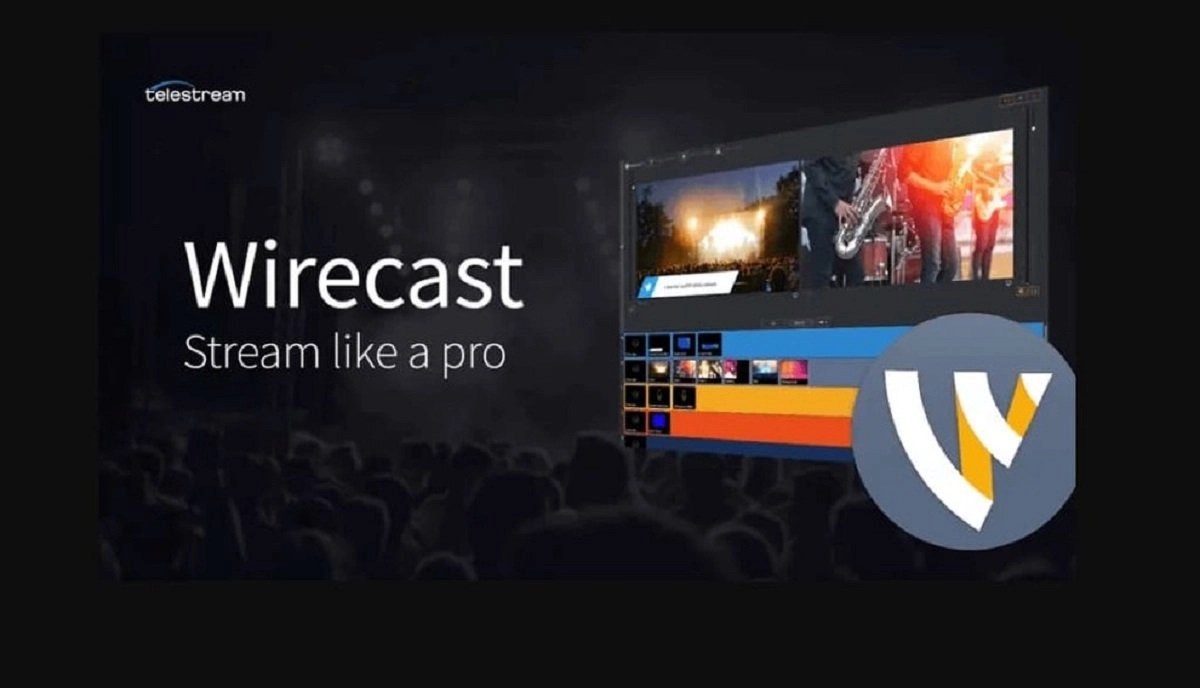
The world of video is changing. We’re transitioning from an era of static video content to interactive live streaming. This tutorial will highlight the top 7 best live streaming softwarefor video broadcasting.
Thanks to the development of technology over the past decade, live streaming has become more accessible and more powerful than ever before. Evidence of this appears all around us in our daily lives.
What is Live Streaming Software?
Not to be confused with a video host or live streaming solution, live streaming software is another essential program for streaming live video. Live streaming software performs several tasks related to broadcasting.
Video streaming software allows you to mix multiple camera sources to create a professional-looking HD broadcast. Therefore, encoding is another major function of streaming software.
The beauty of most streaming software is that they help you produce those professional-grade live streams without much broadcasting experience.
What Does Live Streaming Software Do?
As we mentioned, there are a few things that most live stream software can do. Typically, it serves two main purposes: encoding and mixing/production. In addition, some streaming software is dedicated to specific functionality, such as simulcasting or chroma keying.
In this guide, we’ve compiled a list of the best streaming software you can use in 2021. This guide selects streaming software based on streaming capabilities, video quality, integrations, video editing capabilities, pricing, support, and more.
1. Wirecast
Built by Telestream, the Wirecast live broadcasting software enables live streaming to any RTMP destination. In addition, this software also supports recording streams locally.
Wirecast software is compatible with a wide range of capture cards, devices, and camera inputs. In addition, this encoding option includes live switching, picture-in-picture composition, titles, audio delay, and other similar features.
If you need to use pre-recorded video within your live broadcast, Wirecast makes this aspect easy.
Wirecast supports a range of other technologies, including:
- Support for multiple video capture and live inputs simultaneously (USB, Capture Card, NDI, Wirecast Go, Webstream IP sources)
- GPU-accelerated encoding
- Pro Audio FX Built In
- RTMP, RTP multi+unicast
- Multi-channel audio ingest
2. Restream
Restream is a cloud-based streaming service that lets you simultaneously stream videos to over 30 platforms, including Twitch, YouTube, Facebook, etc. They even provide native integration with prominent streaming software like XSplit, OBS Studio, Elgato, and more.
It’s also one of the few streaming platforms that allow “Real-time Platform and Channel Toggling.” This means you can edit and add more channels while you’re “On Air” – without having to exit your broadcast or restart your encoder.
On top of that, Restream also comes powered with plenty of additional tools to help you promote and analyze your live broadcasts.
For instance, you can use the Restream Events feature to schedule and announce your upcoming stream in advance to build excitement. However, this feature is only available on Facebook, YouTube, and LinkedIn.
They also allow you to measure your live stream’s success across numerous platforms – from a single dashboard. So, for example, you can identify the most popular part of your stream, the peak time, the total number of viewers, watched minutes sorted by the platforms, and more.
In addition, they have a built-in chat feature that you can display as an overlay during your live stream. There are even options to customize the look and feel of your chat box using over 20 pre-designed templates.
Other Key Features:
- Create multiple channels on a single platform.
- A built-in amplifier to stream from whenever you want.
- Track your frame drops, bitrate, and frames per second (FPS).
- Update metadata of all streams from a single point.
- Automatic alerts to notify viewers on Facebook, Discord, and Twitter.
- Add a CTA button to your live stream.
- Allow viewers from different platforms to chat with each other.
- Hide nasty and rude words in the chatbox.
3. OneStream
OneStream is the best overall streaming software, with the ability to stream and record live and pre-recorded videos and publish them to over 40 social mediaplatforms.
With pre-recorded streams, you can record and then schedule your broadcasts to social media platforms up to 60 days in advance.
With live streaming, you can couple OneStream with other streaming tools, configure this tool, and start multicasting:
Scheduling pre-recorded videos is also super easy. You upload your video file, pick a date and time, and select your streaming destinations like YouTube, Twitch, Facebook, Instagram, Periscope, and more.
Key Features:
- Stream to over 40 platforms and schedule posts up to 60 days in advance.
- Team management lets you have multiple team members in one account.
- No software installation is needed.
- Multiple upload options, including files, camera, and screen shares.
- Custom RTMP streaming using a server URL and stream key.
4. VidBlasterX
Next up on our list of video streaming software is VidBlasterX, an RTMP-enabled live video production software. VidBlasterX enables streaming to most streaming platforms, including Dacast. The input support and other features on VidBlasterX are similar to Wirecast and vMix.
For studio users, VidBlasterX supports:
- Video routing
- Recording streams to local disks
- Displaying outputs on a monitor of your choice
- Outputting to a Blackmagic DeckLink video card
VidBlasterX utilizes a unique modular design. For example, broadcasters can add each feature via a “module.” You can then add, rearrange and remove these at your discretion.
5. XSplit Broadcaster
XSplit Broadcaster is a live streaming application used for capturing gameplay for live streaming or recording. It helps you start your live stream or recording within a few seconds.
You also get an in-game stream control HUD that helps you:
- Interact with the chat
- Stop and start broadcast
- Keep an eye on recent events
- Monitor stats to increase the engagement
There’s also one Projector Mode that enables you to display multiple scenes to your computer’s GPU devices.
XSplit also handles all your required encoding settings. It guidesyou to make the correct setup and stream in the best possible quality of up to 4k60fps. And the best part is that you can handle all the controls of the stream from a single screen.
It also provides a high-end sub-product called XSplit Gamecaster for free and easy streaming for gamers.
Key Features:
- Scene Preview Editor – Edit video scenes before live broadcasting them.
- NVIDIA NVENC – Use NVENC options to customize your optimal quality and performance settings.
- Intuitive Editor – Easily add subscriber goals, donation trains, events lists, followers alerts, tips cups, etc., to make your stream stand out.
6. vMix
vMix is a vision mixing software that lets you live stream videos, audio, cameras, and more. It helps you execute high-quality live HD video mixing and broadcast live videos directly to the internet.
You can also switch, record, and LIVE stream videos in SD, Full HD, and 4K. The good newsis you can do it using multiple sources like cameras, DVDs, images, video files, Powerpoint, and more.
Here’s a list of some of the prominent features:
- It supports all formats, including AVI, MP4, H264, MPEG-2, WMV, MOV, and MXF.
- You can use vMix for simultaneous recording, streaming, and output.
- It provides 13 stunning transition effects, including Cut, Fade, Zoom, Wipe, Slide, Fly, CrossZoom, FlyRotate, Cube, CubeZoom, etc.
- vMix comes with full 3D acceleration, allowing you to create professional HD videos even on a simple PC.
- You get over 100 in-built animated titles, stickers, and other graphics.
- It allows you to add up to 8 remote guests to your live show.
- And more
What’s more, it assists you with the hardwareto help you produce a big-budget live concert production or sporting event. You can also use vMix ‘Reference Systems’ to instantly build a vMix PC with the required specifications cost-efficiently.
Key Features:
- vMix Social – Easily integrate YouTube Live, Twitch, Facebook, and Twitter content into your live stream production.
- Live Chat – View and reply to comments on your live stream from social media accounts like YouTube, Twitch, and Facebook.
- vMix Replay enables you to show instant replays in HD slow motion using up to 4 cameras set up. You can also display the replay in 2 angles simultaneously to increase engagement.
7. OBS Studio
Now, let’s discuss OBS Studio. This encoding option is a free and open-source live stream broadcasting software package. OBS supports RTMP broadcasting, switching between multiple sources, capture cards, webcams, chroma-key (green screen), video and audio streaming, and application windows.
Though it’s light on features, it’s quite easy to use. Note that OBS does not natively support any plugins. However, community members have developed a wide range of plugins that broadcasters can use to add more basic OBS Studio features.
These OBS settings for plugins include NDI, a feature formerly only found on high-end encoders. Another notable plugin supports pulling Tweets into your streams in real-time.
Please note that OBS does not support multi-bitrate streaming.
Editor’s picks:

Daniel Barrett
Author
Latest Articles
Popular Articles