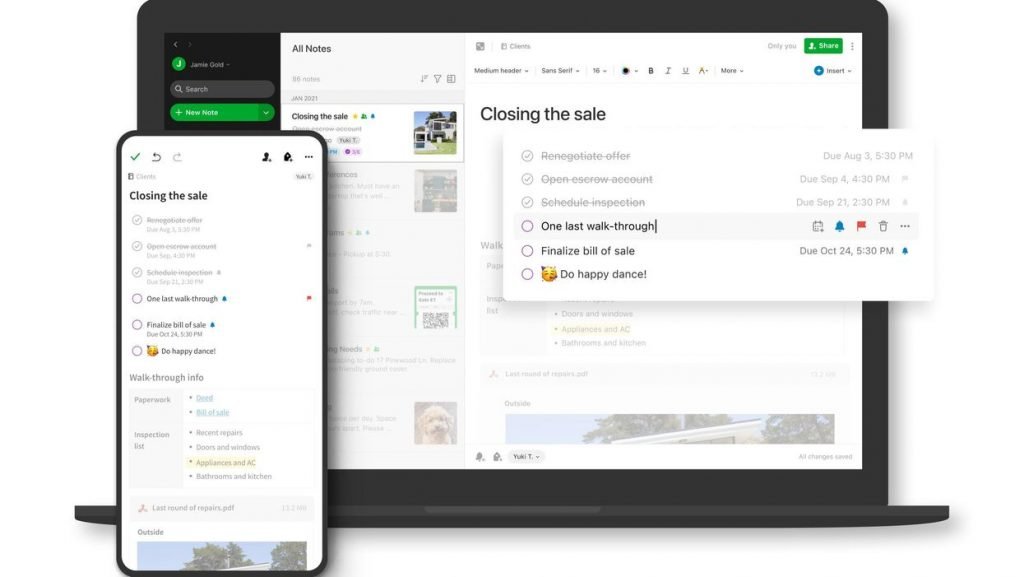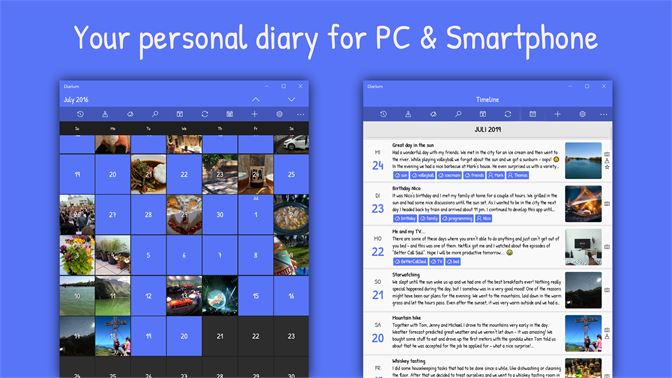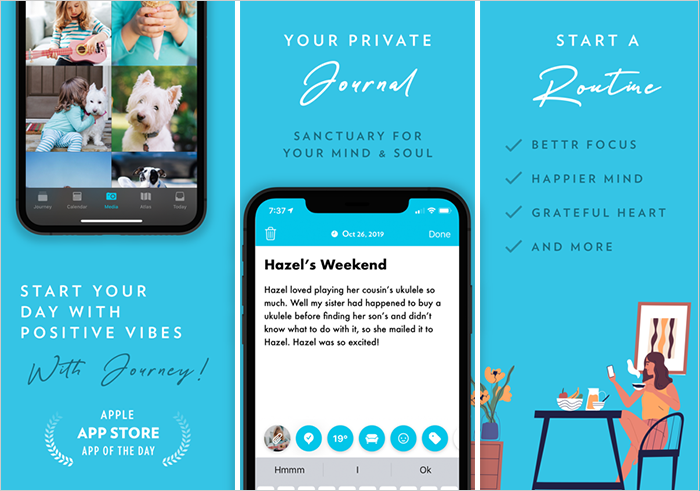6 Best Journaling Apps for Windows
In this article, we'll list the best journal app you can install on your Windows 10 computer. Click to read the full guide.
Author:Daniel BarrettMay 29, 202219569 Shares611533 Views
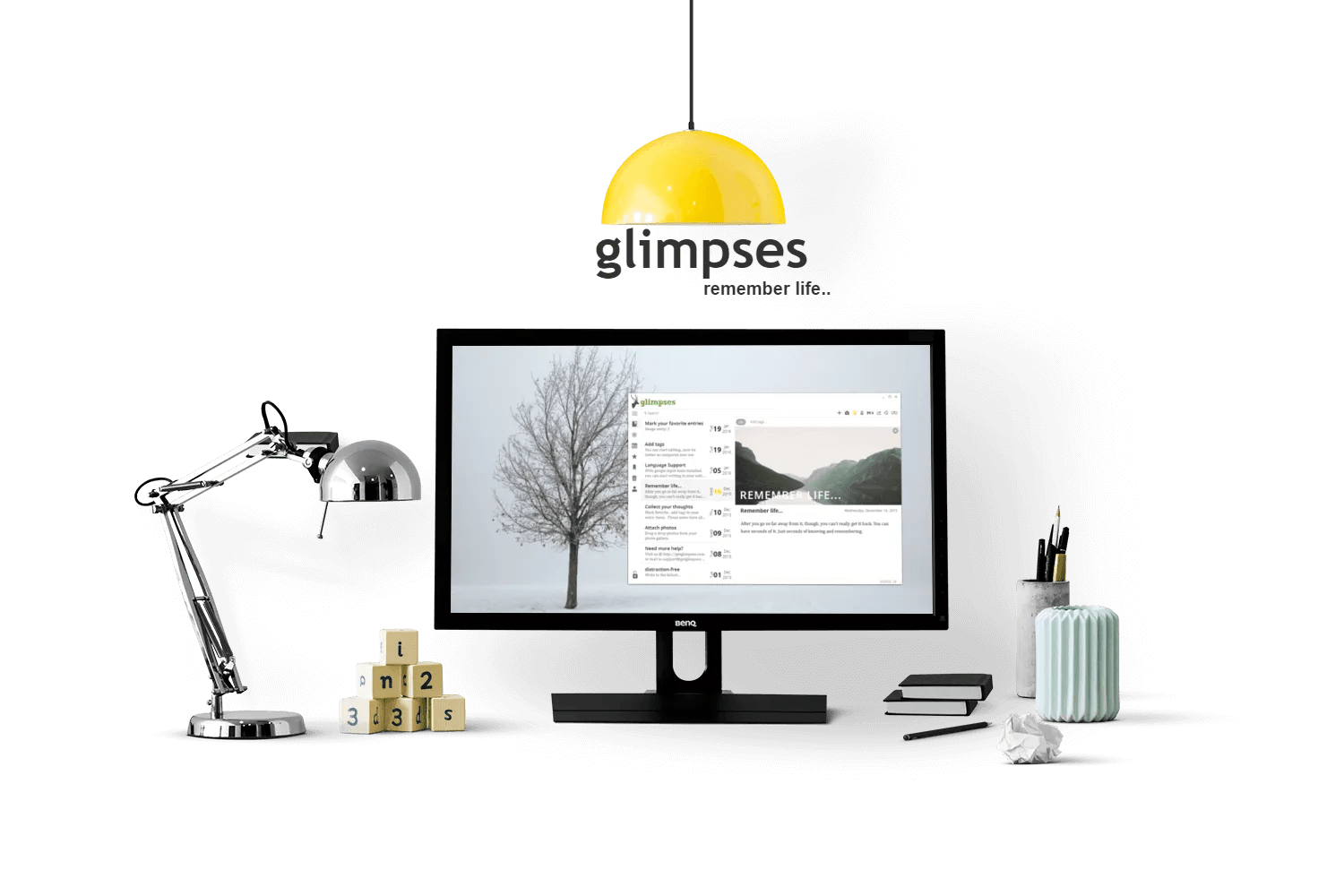
Keeping a journal can be beneficial, but sometimes keeping a pen and paper on-hand at all times can be annoying.
You may want to give journaling a shot with some of the best journaling apps for Windows desktop. If you’re always using your computer, you can easily access the app whenever inspiration strikes.
This article will list the best journal app you can install on your Windows 10 computer.
Journal
Focused on users with stylus-and-pen displays, this project emerged in early 2021 from the Microsoft Garage, a program launched in 2014 that lets Microsoft employees create software and projects they’re passionate about.
If you love the idea of physically writing down your thoughts and have a Windows 10 device with stylus-and-pen displays, Journal is perfect for you.
Journal is one of its best creations. It gives you the tactility of directly scrawling and writing in a journal, with the organizational elements, panes and other clever features you get in journaling software.
Friday
The Friday Journal and Planner application have everything you might need in a digital journal. In addition, the app is fully customizable, allowing you to set up different types of journals.
This journaling software packs in everything you need in reasonably priced $4-$9 packages (though there’s a free version too). A key selling point here is just how customizable it is, letting you set up different flavors of journals, such as a gratitude diary, reminding you to remind yourself about the important things at set intervals.
Glimpses
One downside of physical journals is their limited pages, not to mention the cost of buying one. Glimpses may still cost you a one-time fee of $12.99, but it allows you to record as many entries as you want. It has a nicely-designed, sleek and clean interface with some excellent features.
You can make your basic text posts and add photos, but there’s no option to add fancy things like audio or drawings. However, you do have the option to give others access to your entries via a shareable link. Glimpses use your Dropbox for cloud storage.
Evernote
Evernote is one of the most flexible note-taking apps available today. You can use it for almost anything you can imagine, so why not use it for journaling? It has all the features you need for a journal app; it’s free and available on almost every platform. Plus, you may already have it installed on your computer.
To get started, all you have to do is create a new notebook and start writing entries. Evernote’s suite of features offers many ways to compose and manage them.
Diarium
If you need an app that allows you to add different elements to your entries, Diarium is an excellent choice. Unlike many journaling apps with many limitations regarding entry attachments, this software enables you to insert photos, audio, videos, and other files into your journal.
The base functionality of writing entries is backed up by integration with your system calendar, so you’ll have an automatic record of what you did if you add events to that. However, you need to pay $19.99 for the app, but it’s justifiable given its features.
Journey
Journey might look plain and simple, but this app has a modern feel that replicates the Instagram experience. Although it’s not free, it’s available on many platforms like Android, iOS, Windows, macOS, Web, and Linux, and it even allows you to make entries via your email. It’s also packed with features you’ll need in a digital journal.
It’s designed for creating a daily self-care habit of journaling. While it’s $2.49/month, you can also access guided journal coaching programs. This helps you get the most from journaling.
Don’t miss:

Daniel Barrett
Author
Latest Articles
Popular Articles